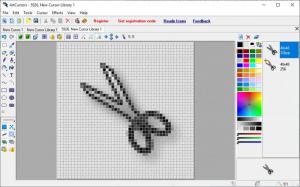ArtCursors
5.30
Size: 6.12 MB
Downloads: 1951
Platform: Windows All
ArtCursors gives you the possibility of making your own mouse cursors, for use in your operating system or in third-party applications. If you are good at pixel art, you could create better-looking pointers without any kind of difficulties. The software provides you with everything you need to create new static or animated cursors from scratch or open and edit existing ones.
The application is free to try for a limited time but without any significant restrictions. It supports numerous Windows versions, from Win 10 all the way down to Win 95, and it runs without relying on any third party tools or services. Furthermore, you don't have to reserve a significant amount of memory or processing power if you want to use it.
On the surface, ArtCursors looks little more than a Paint utility, but you will immediately notice many differences. The first one is the fact that you have to draw pixel by pixel, though you can still call upon a few tools, like a paint bucket, line and curve tools and so on. When it comes to drawing, you can say that ArtCursors has a lot in common with icon editing tools.
If you want to see your cursor in action, you the application has a testing environment you can use, with different colors, so that you may see how it looks over different backgrounds, as well as various buttons for you to click. Furthermore, if you want to make an animated cursor, you can create additional frames on the same window and change the colors or shapes of your cursor.
Besides the basic drawing tools, you can find more interesting options as well, which allow you to toggle image transparency, blend images and more. A minor, but quite useful feature is the possibility of shifting the entire cursor in any direction by one square, which you don't see in all similar editors, but you'd wish you had so that you don't have to use a cutting tool.
If you don't want to start from the ground up, you can gather existing cursors, add them to a collection and edit them. The best part is that most of it can be done with a single click. The software is capable of scanning your entire system for mouse cursors, regardless whether they come from the operating system or installed applications. It displays them on the same interface, and you only need to double click one to open it.
If you want to use your own custom mouse cursors, ArtCursors not only does make possible, but it makes it as easy as possible.
Pros
You can create mouse cursors from scratch or edit existing ones. It is also possible to create animated cursors. The application's tools are straightforward and easy to understand.
Cons
There are no obvious issues to point out.
ArtCursors
5.30
Download
ArtCursors Awards

ArtCursors Editor’s Review Rating
ArtCursors has been reviewed by Frederick Barton on 27 Mar 2019. Based on the user interface, features and complexity, Findmysoft has rated ArtCursors 5 out of 5 stars, naming it Essential